Enterprise Web Security,
Starting Free
Protect your team’s internet use with a secure proxy.
No upfront costs — get started in as little as 5 minutes.


What is PromoProxy?
PromoProxy is a cloud-based proxy server designed to protect your company’s internet communication.
When employees browse the web, it automatically blocks malicious or unsafe sites, keeps detailed access logs, and lets you easily restrict inappropriate content.
Because it’s delivered as a cloud service, there’s no need to buy special hardware or install complex software — strengthen your company’s security instantly with a simple setup.
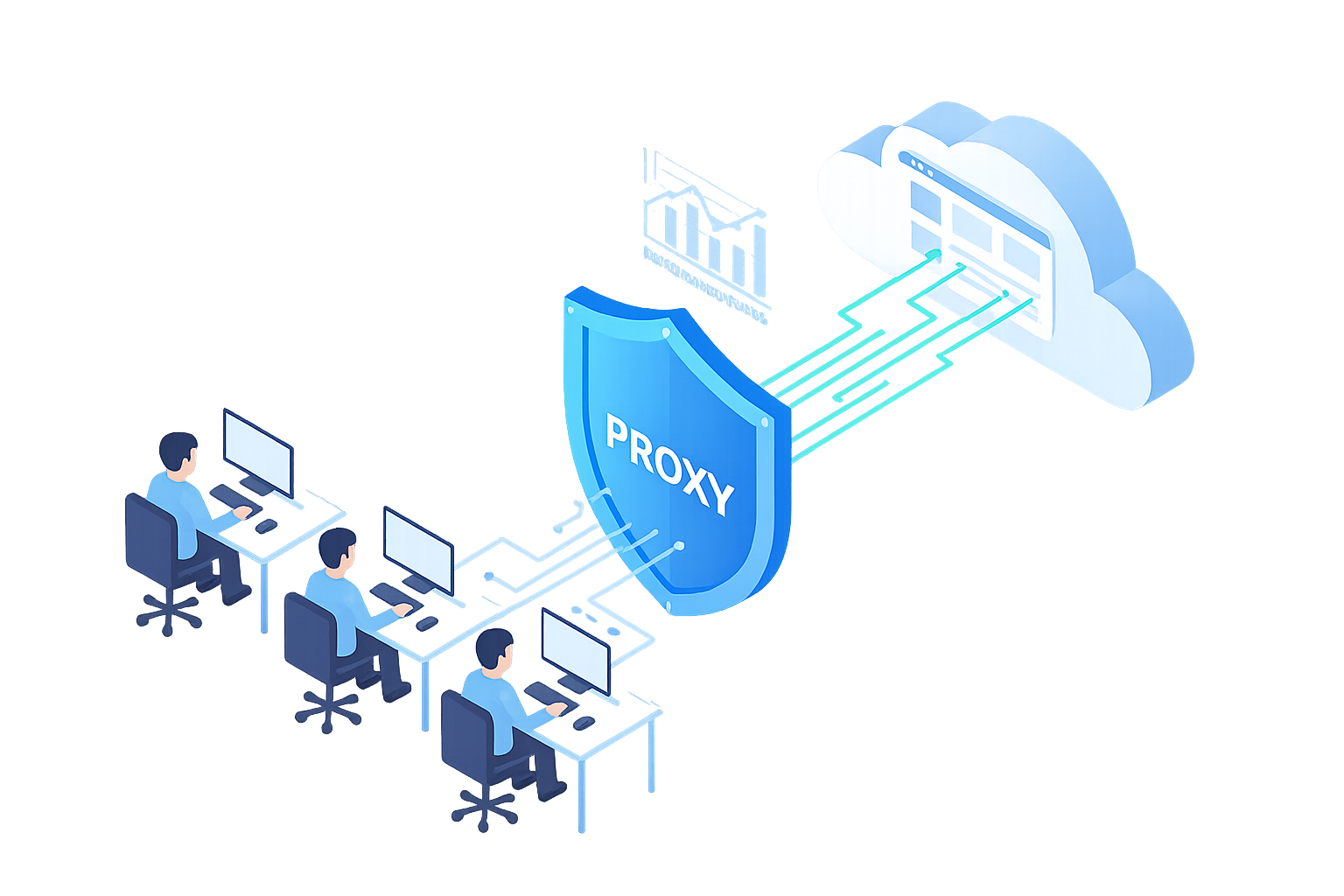
What is a Proxy?
A proxy server acts as an intermediary that communicates with the internet on behalf of users.
In a corporate setting, it sits between internal devices and the internet, serving as a secure gateway that manages and controls all outbound communication.
- Hides employee IP addresses to reduce tracking and data leakage risks from outside sources
- Records access history, allowing you to review and analyze past activity
- Enables you to configure access restrictions for specific websites or online services
Proxies are used to ensure safe and efficient internet usage across the organization.
Why Choose PromoProxy?
In addition to essential proxy functions, PromoProxy provides all the security features your organization needs — all in one platform.
- Automatically detects and blocks malicious sites or viruses that employees may open by mistake
- Records and searches access logs in real time for each employee, making it easy to trace the cause of any incident
- Controls access to unnecessary categories or sites to maintain a focused and secure work environment
All of these features are available with no initial cost and no monthly fee.
As a cloud-based service, PromoProxy requires no special hardware or technical expertise — it can be deployed and ready to use in as little as 5 minutes.

Are You Facing These Challenges?
PromoProxy addresses the fundamental issues many small and medium-sized businesses face.

Not sure where to begin with security measures?
- No dedicated IT staff — someone “who seems tech-savvy” handles everything.
- Terms like “proxy,” “firewall,” and “VPN” are confusing. It’s hard to know what’s actually needed.
- Security measures keep getting postponed out of fear of breaking the internet connection.
PromoProxy has the answer
- No technical jargon required — PromoProxy handles all security protection after setup.
- Setup takes as little as 5 minutes and can start the same day you sign up.
- You can safely test it on a single PC for free without risking your internal network.

“We need security… but our budget is tight.”
- We’ve been seeing more news about corporate data breaches — we want to strengthen our defenses.
- Requested quotes from major vendors, but the prices were far beyond expectations.
- Factoring in staff time for setup and operation puts it completely over budget.
PromoProxy has the answer
- Start from ¥0 with no initial or monthly costs — no need to purchase any dedicated devices.
- Simple configuration makes it easy to deploy and manage even without in-house IT staff, eliminating outsourcing costs.
- You can begin with the free plan for small-scale testing and upgrade to a paid plan as needed.

No visibility into employee internet usage...
- Honestly, we have no idea what sites employees visit during work hours.
- What if someone accidentally downloads malware from a dangerous site?
- We want to restrict access to non-work-related websites in advance.
PromoProxy has the answer
- Automatically records each employee’s web access history and displays it in real time.
- From the management console, block non-work-related sites instantly — settings take effect immediately.
- If malware is downloaded, PromoProxy blocks it automatically and logs the event for immediate review.
Main Features
Try all of these features right now — completely free.

Easy Setup
Simply configure two files on your device — no need to purchase hardware or install complex software. Start using it the same day you sign up.

Inspect Encrypted Traffic
Over 95% of websites today use encryption, making their traffic invisible. PromoProxy decrypts and inspects encrypted traffic to protect employees from hidden threats.

Intuitive Management Dashboard
Monitor who accessed which site, when, and how much data was transferred — all in real time. You can also search past logs and export data for reporting.
Simple Account Management
Start managing employee usage by simply assigning email addresses and passwords. See exactly “who’s viewing what.” Begin with a few users and expand across the company.

Automatic Virus Blocking
PromoProxy automatically scans all downloaded files. If malware is detected, it blocks it immediately before reaching the PC. Blocked files are logged and viewable in the dashboard.

Restrict Unwanted Sites
Block non-work-related websites or categories such as social media and video sites. Settings are easily configured from the management dashboard and take effect instantly.
How to Get Started
PromoProxy can be deployed in just three simple steps — starting the same day.

① Apply
Login credentials will be sent as soon as the same day.

② Simple Setup
configure them on your PC, and you’re done in about 5 minutes.

③ Start Using
Enjoy a secure internet environment right away.
Pricing Plans
Start with the Free Plan and upgrade as your needs grow.
Free
Perfect for trial use
- Up to 5 users
- 1 GB of data per day
Pro
For growing teams
- Up to 50 users
- 5 GB of data per day
- Email support
Enterprise
For large-scale environments
- Custom number of users
- 10 GB of data per day
- Email support
Frequently Asked Questions
Is PromoProxy truly free?
Yes, the Free plan is completely free.
You can use all the essential security features at no cost, including inspecting encrypted traffic, antivirus, and the management console.
*Note: The Free plan has certain limits such as the number of users and daily data volume.
For details, please see the documentation.
What types of organizations is it best suited for?
Ideal for small to medium-sized businesses with around 5–50 employees, as well as educational institutions.
Especially recommended for organizations that “want to implement security measures but have limited budgets”
or “don’t have dedicated IT staff.”
You can start with the Free plan for a small group, validate the value, and then roll it out company-wide.
How is it different from regular antivirus software?
Antivirus software protects each PC individually,
whereas PromoProxy protects the entire company at the entry point.
For example, it can block access to malicious sites in advance,
let administrators review what files employees are downloading,
and provide overall visibility into your company’s security posture.
Can it be used for remote work?
Yes, it can.
With a simple setup, employees are protected with the same security even from home or on the go.
Safe internet usage is ensured no matter where your employees work.
What becomes possible after deployment?
You’ll be able to do the following:
・Record who accessed which sites and when, and review it later
・Automatically block malicious or inappropriate sites
・Stop files containing malware before they are downloaded
・Restrict non-work-related sites like YouTube and social media
・Quickly trace root causes from traffic history in the event of an incident
Is setup difficult?
If you can handle basic PC operations, you’re good to go.
Just configure two files by following the manual — setup can be completed in about 5 minutes. For detailed steps, see this guide.
Do you offer support?
Even on the Free plan, we provide comprehensive documentation.
Email support will be available with paid plans (coming soon).
Documentation will be updated regularly.
Which browsers are supported?
Major browsers are supported (Chrome, Edge, Firefox, Safari).
How do I apply?
Click here to fill out the required information and contact us.
Where can I learn more about the features?
You can find detailed feature information in the documentation.